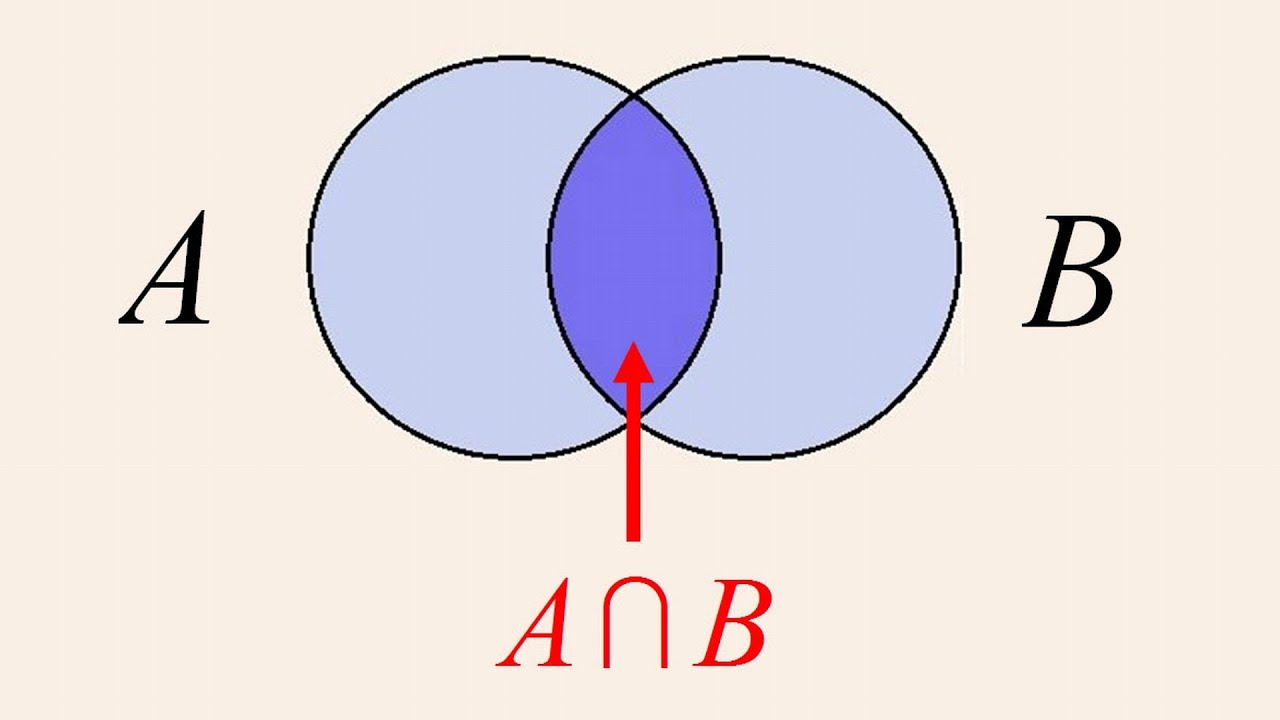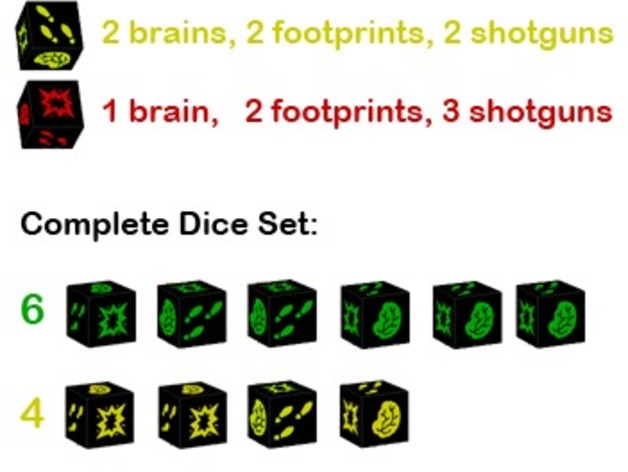I used Utellstory for my summary of learning to relate my experiences in this class. Utell story allowed me to use text, audio and video to present my summary of learning. I chose it because all the mentioned features are integrated in on technology tool. All my biggest take away from this class are presented in the presentation using Utellstory.
Saturday, April 29, 2017
Saturday, April 22, 2017
My digital Classroom : Blended Teaching
My digital Classroom : Blended Teaching
Blending traditional and digital teaching requires careful
planning. Lesson plans should include a variety of methods of teaching to
engage students in learning. Then, As a prospective teacher, a series of questions should be asked while planning for blended teaching. When
a math teacher should choose the right pedagogy of teaching a combination of traditional
and online teaching ? How will I use
blended teaching? What tool will I
use to enforce my blended teaching?
In my digital classroom, blended teaching will allow me to better my relationship with my students. It is an opportunity to give my students ownership of their learning by changing the space, the time and the tools of their learning. At times, my students will learn partly online, afterward, they will discuss what they have learned in class. The teacher will have a chance to interact with his students as well as learners will collaborate with their peers in their group discussion sessions. In her video, Stacy Hawthorn mentioned the four models of blended learning: Rotating students model; we applied this model in this class when we formed with seats and tables a circular shape to encourage an engaged conversation in the classroom. The author of the video talked about flex models, self blended model and enriched virtual model. The models variety shows that blended learning could be implemented in various ways that will keep students engaged in their learning.
In this class, the no face to face classes at various stages of my learning in this class of instructional technology applications is a testimony of blended room. I had the opportunity to read independently various articles and watch the videos that the teacher had selected for the corresponding learning target. Following the no face to face class, student met with the teacher to shed the light on what had been learned on learning management system Springboard. We had a lively discussions and reflections on the subject and more projection on the future reading. I believe blended learning in this class allowed me to ponder on my learning as well as advance learning at an acceptable pace.
Our blended learning approach has been slightly ineffective in this class being not able to apply various models of blended learning due to the constraint of time. One semester is not enough to apply various ways of blended learning while in middle and high school schools teachers have ample of times to apply other models that were mentioned in the video. In addition, Students support to the blended learning model was limited with respect to a lively discussion on line by writing constructive comments on peers blogs. Therefore, students role in building the learning environment is important. However. I found some sporadic comments on certain blogs interesting to read. During blended learning in this class, small network communication channels were created that could be noticed in comments posted online. It was interesting to see how students choose to respond to some blogs but not to others and whether the decision making was based on the personal interests, cultural background or gender.
As a prospective math teacher, I will use blended teaching when I see students need to work at their own pace. Math teacher who has to teach his kids how to solve one variable equation, need to investigate the students' previous knowledge. Some students still struggle with adding, subtracting, multiplying and dividing like and opposite signed numbers. At this instance, the math teacher will personalize the teaching according to the students' learning need. Blended teaching will allow the teacher to differentiate his teaching until all students acquired the prerequisite knowledge to learn the concept of solving an equation with one variable.
Blended Learning Energizes High School Math Students (Tech2Learn Series
The above differentiated learning using blended learning will leads me to the most striking thing I took away from Stacy's Presentation. The teacher role in the defining dimensions of learning model and where I stand as a teacher, my role to lead and support the instruction and when I should let my students direct their own learning. The questions she raised are important while planning for blended teaching. The blended learning that is considered an instructional model will be designed at the unit or at curriculum level. Finally, the ability to tune in the parameters in the blended learning will allow the teacher to use blended teaching effectively.
1
1.
Monday, April 17, 2017
Digital Classroom: Gamification of Probability with Dice
Gamification of Statistics
Learning statistics through games help students engage with the content and solve math problems. Students who struggles with a bunch of axioms thrown at them to learn statistics need motivation through e-learning. Conditional probability is better introduced to students through games rather than applying a given formula. We will explore briefly the meaning of conditional probability, then we’ll investigate how Bayes rule is implemented in games.
Conditional probability states that during an experiment, there are specific condition in order for event A given that event B has occurred. A simple example is rolling a balanced dice twice where event A is the sum of the numbers is 7. Event B is both numbers are odd. The probability of A given B denoted P(A / B) = P(A n B) / P(B)
It is easier to understand this concept by illustrating a Venn Diagram.
Let’s see how the concept of conditional probability is used in a games such as Zombie Die. The player has 13 dice in a cylindrical container. He got to select and roll only 3 balanced dice. Note that the faces of each die contains either a Brain, Shot Gun blast or Runners. The colors of dice are distributed as follows:
6 green dice : { 3B, 1SG, 2R}
4yellow dice: { 2B, 2SG, 2R}
3red: {1B, 3SG, 2R}
The students will be asked the following question: What is the probability of getting a brain face given a red die?
P(R/B) = P(R n B) / P(B)
P(B/R) = [P(R/B) x P(R)] / P(B)
Students need to find the probability of having Brain face, the probability of having Red color, the probability of having Red color given a Brain face . Finally, they will be able to solve the probability of having a brain face given a red die.
The teacher’s question is only one form to understand the conditional probability. Students can create their own questions to expand their knowledge of the learning target. The advantage of using this game is that students can work as a group of three or four students that will stimulate instructive communication. Dice games allow students to come up with variety of responses while playing a game while learning.
Saturday, April 15, 2017
Assessment
Assessment is a teacher tool to measure the students mastery of learning target at various stages of learning. Assessment is part of the teacher's instructional design. Teacher rectifies any misalignment of learning when he gets feedback from his students learning through assessment types. However, assessment is not restricted only on how well a student acquire knowledge, the teacher obtains information for making decisions about curricula, programs, schools and educational policy. Systematic procedures of assessment such as tests help gather observations and characteristics of students using numerical scales or classification scheme.After assessment, the teacher provides feedback to his students on their strengths and weaknesses, and how can they improve, for parents, the teacher provides the students guardians strength and weaknesses of their kids as well as what can they do to improve their kids learning. Finally assessment's feedback for the teacher on how well have students learned the contents? Have students achieved their short term goals? What misconceptions do students have and can the teacher adjust his instructional plan accordingly?
Formative assessment judge the quality of student's learning while still in the preocess of learning While summative assessment judge the quality of achievement after instructional process is completed. Rick Wormeli indicated the gray area that exists between the formative and summative assessment; A summative assessment can become a formative assessment when students have not reached the mastery level of the concept. On the other hand, fomative assessment can becom a summative assessment as well. His instructive critical feedback leans toward the bidirection between formative and summative assessment. In addition, I find his remarque interesting toward the teacher's design of assessment. It should be based on the classroom differentiated learning. In other words, the teacher should be able to tell from the descriptive feedback what each student need in his learning.
Pear Deck is a tool that allow each student to connect to the teacher presentation. As the teacher asks questions, students answer the questions instantly. PearDeck technology display an instant colored tabular or diagram data that the teacher can use to base his next instruction. EduCanon technology allows students to view the material that the teacher presented to his learners. Students can view the video and answer the questions on the content of the video. EduCanon technology marks the lesson is complete when students finish viewing the video. Students can view all the lesson they have completed as shown in the following figure. I think both viewed technologies facilitate the learning in terms of conversation between teacher and his students, engage students in learning and extend learning beyond the wall of the classroom. Students can learn at their convenient time.
Pear Deck is a tool that allow each student to connect to the teacher presentation. As the teacher asks questions, students answer the questions instantly. PearDeck technology display an instant colored tabular or diagram data that the teacher can use to base his next instruction. EduCanon technology allows students to view the material that the teacher presented to his learners. Students can view the video and answer the questions on the content of the video. EduCanon technology marks the lesson is complete when students finish viewing the video. Students can view all the lesson they have completed as shown in the following figure. I think both viewed technologies facilitate the learning in terms of conversation between teacher and his students, engage students in learning and extend learning beyond the wall of the classroom. Students can learn at their convenient time.
It is interesting to observe a teacher communicating with his students about their learning. In this video, The teacher's background is impressive. The progressive evolution in one's career can only enhance the student's learning. The teacher who always strive to be a better teacher is a sign of one's career success. This video doesn't only tackle concept of assessment but it shows how technology impact the learning in a positive way. The most impressive ideas I gathered from this presentation is how the technology used helped the teacher gather information about previous knowledge of his students about assessment types. It allowed him to find his teaching starting point. This stage is called the input in The learning cycle. The process of learning stage started when he presented the learning targets to his students. The consistent digital conversation that Mr scott have with his students gives him an instructive feedback to adjust his teaching. It is clear The role of technology and how it is important in the learning. The real time gathering of data and display of information on the screen helps somehow the teacher.
This presentation will impact my learning in a positive way. I added to my arsenal of teaching tools Peack and Deck as well as educanon. They will enhance the instructive communication with my students. Eventhough, Peack and Deck feedback display will help me adjust my teaching during the presentation of learning targets, I questions the reliability and validity of the displayed feedback. Are there any error in the shown result? Is there a bias displaying information that will mislead the teacher before making any decision about his teaching? The technology tools feedback can not be the only resource of feedback gathering information, but it could be integrated to other sources to avoid any future errors in decision making about the learning.
Monday, April 10, 2017
Learning Space
Learning spaces have an impact on students learning. Flexible learning spaces invite students mind to be receptive to new information. When Students feel comfortable in the their classrooom, they interact with their teacher better and they pay attention to the learning instructions. Students like to rearrange their tables and chairs to take advantage of their learning spaces. Their learning spaces change periodically according to their gist. Some students prefer to sit by the window to read silently while others form a circle with their chairs to discuss a story they have just read as a class. Flexible learning spaces give students the desire to learn either as a group, inddpendently or one -on-one learning with the teacher. According to the article titled " Designing the 21st Century K-12 Classroom" desks and furniture support collaboration among students and teacher-students. In sum, students enjoy learning when allowed to rearrage their own learning spaces.
Learning is not limited in the vicinity of the walls of the classroom. It has extended everywhere due to virtual learning. Google Apps for Education allow students to accesss school material any time, anyday of the week and from anywhere as long as there is a connection to the internet. Through the redesign of the education, the students use the virtual learning spaces to connect with their peer and collaborate by sharing google documents, working on the same document using google doc or communicating with the teacher through Gmail. The article " How Learning Environment are Changing" mentioned that learning is not restricted only in schools, but learning happens at homes and the community as well. The virtual learning GAFE is a 21st century learning space, cloud based collaborative application platform. It gives students a wealth of information related to their academic in a virtual controlled environment.
As we design learning spaces for the future, The teacher should plan the virtual learning space as well as the physical learning space in the classroom. Designing the virtual learning space consists of the use of GAFE and other technologies that fit the students needs in their learning. The teacher should decide what learning devices that could be integrated in the learning process. Another challenge is the time dedicated to virtual learning compared to group learning in the classroom. The latter requires rearranging classroom in groups for students to tackle problem based learning activities. In the article Trends in Learning Spaces Design, the author mentioned three main trends for learning space design. The first one, the prospective teacher should design space based on learning principles that should be based on social learning. Second trend is the human centered design which is based not only on finding information but knowing how to apply the acquired knowledge . The third trend is devices that enrich learning as mentioned above.
The University of Akron's learning space design evolves as technology changes rapidly. The technology department added more computer stations in the first floor of Bierce library. To accomodate students needs, they made available laptops to AU students other devices such as video cameras. Tech help desk assist AU students who have either computer software or hardware problems. Study rooms in the library are equipped with technologies that allow students to work collaboratively. Most classrooms have computerized projectors and are connected with AU wi-fi. In summary, The new building such as zook hall, art and science building are state of the art buildings because they are equipped with modern techonology that advance students learning. On the other hand, The old buildings wait their turn to be renovated, therefore installing new technology that will help students progress in their learning.
My academics needs are partially fullfilled. I still think that the main library needs more space, especially more study rooms because between 11 am and 5 pm, many students can't find a study room available unless they reserve it ahead of time. On the positive side, The tech help desk helped me several times with most of issues that I frequented dealing with new technology apps.
Saturday, April 8, 2017
Cool Tool Video Collage : Video Editor
Video Collage App(Android) is an application that combine videos and pictures to create a memorable experience. Video Collage Editor Video frames could be mixed with audio such as music files to revive images and videos to tell a story.
The Video Collage Editor application occupy 28.74 MB memory in your Android. The reviews for this app were not promising. Few reviews complain about the length of the video is cut short to 15 seconds while others don't appreciate the adds tor adjusting the videos in the frame.
In spite off the mentioned reviews, I downloaded the Video Editor 3.2 for Android 4.1. It is the latest version of this app. Video Collage Editor allows the user to choose from 50 available frames to make own videos. The user have complete control of his or her video by changing its size. In addition, one can add colors and patterns to the frames as well as adding effects to the photos. The latest version made modifications in picking images and made corrections in ads policy.
The challenge I found during the make of the video Collage is working with audio files on several platforms. The process of transferring audio files from windows to Android was a challenging one. Audio files worked on my Android phone but MP4 didn't work on tablet.
The limitation of this video is the short time allowed to display the video collage. Students or their teacher will have hard time to convey their ideas in a fifteen seconds video. However, one can use more than one video in sequential order to get their point across.
As a prospective teacher, I will integrate the video collage presentations in my pedagogy of teaching along with the authentic teaching. Video Collage allows me to implement differentiated teaching instructions. Based on the interest of my students, I can select frames that will engage my students to learn math concepts. Students will be able to crate video measuring their favorite items. Boys who like football, can create videos measuring football field. Girls who collect dolls, can measure the height of their favorite doll. Learners can use videos about measurement to show other creative ways to measure an object or an area. Students will be able to share their presentation with other students. In this cas, The measurement concepts is accessible to students through video editor
This technology targets high levels of thinking. In various activity type, Learners will " Consider", "Produce" and "create" work that demonstrate math concept skill, learners will use either their comera to record their math activities, then display their work using Video Collage. Students can also create their own tailored lesson and demonstrate various strategies regarding a specific learning target.
To access the following 15 seconds videos, Android platform is required.
video shows how to make video collage on windows
Subscribe to:
Comments (Atom)